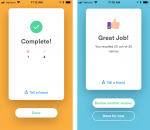bobotron
New member
- Phone Model: Iphone 6se, 128GB
- Other Comments:
- Step 3 typo… “practice your new name…”
- Step 4 typo… “Achievements”
- When you go from the “lessons” book cover, to the next page, the background changes from purple to green. Confused the transition. Seems like it is supposed to look like you are zooming in on the contents of the book, so it should still be on a purple background. (Or make them all green).
- On the next page (lesson 1-3), maybe make the lesson 1 when highlighted a little darker. The bright green is kinda hard to read. And since the other two are locked, maybe screen them back to a lighter gray since you can’t click them anyways.
- When setting a reminder to practice in the settings, I would slide the slider to ON, then hit the X to close the box, and settings don’t take. I don’t think the close box should act like a CANCEL, it should just close the box. Or, you could just move the whole option up one screen with the rest of the settings, and if you slide it to ON, then the option for when shows below it. (Or maybe it always shows, but is greyed out until you turn on the reminders.)
- Sometimes you call yourselves NeuroSkillz, sometimes its Neuro Skillz, I think there may even be some Neuroskillz in there.
- When I did the card review, I clicked the ‘X” for ones I didn’t remember, but when I got to the end of 10 cards, it said “great job! You recalled 10 out of 10 names”. But I only recalled (checked green checkmark) on about 6 or 7.
- Then it also suggested setting a reminder, but I had already set a reminder myself before reaching this point.
- After changing the name of an association, I wish there was a DONE button on the keyboard. Clicking RETURN adds a carriage return and can probably be disabled. Names shouldn’t be that long.
- It would be a cool feature if maybe you could look up the image on Google or something with an image search, and select an image to put there. Instead I had to go to my google app, search for an image, save it to my camera roll, go back to the Neuro app, add the image from my camera roll.
- Again the red X, I was using to close the box, didn’t realize it was cancelling my changes. Might have to change that interaction to buttons that say OK and CANCEL at the bottom for these edit screens.
- The inbox needs help. Not sure why there is that big space under it in the menu. And then after going into the inbox, there is a secondary hamburger menu in there as well. And that one does weird stuff. Like opens another side menu thats dark.
- Thats it for now! Good idea for an app. I will see how the reminders work and if they keep me engaged over the next few days.